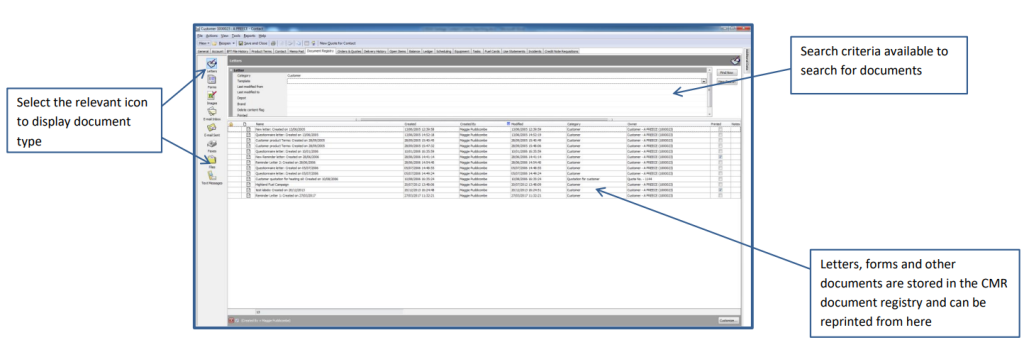Contact Control: Search & Filter Customers
The video section introduces you to the use of Contact Control to search, filter and update information about your customers.
Customer Records are accessed via the Contact Control icon on the CODAS Desktop.
There are a number of different ways that a customer record can be found using one or more of the available search fields in the top section of the Contact Control screen.
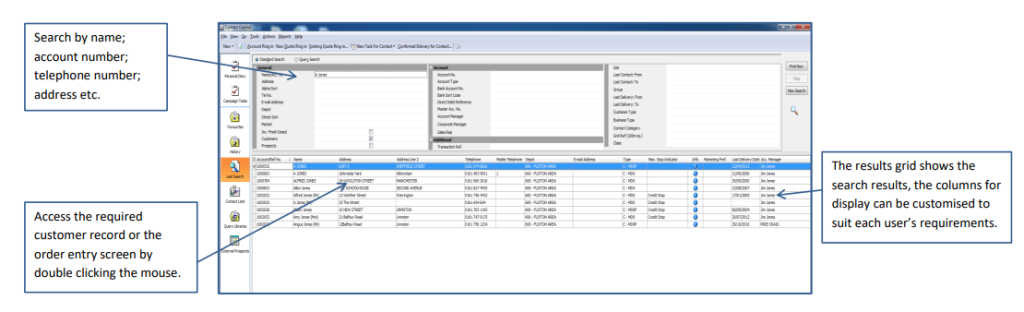
Accounts Tab:
The Accounts tab contains information relating to the customers’ credit terms, credit limit, statement position and other accounts information relevant to the customers’ status.
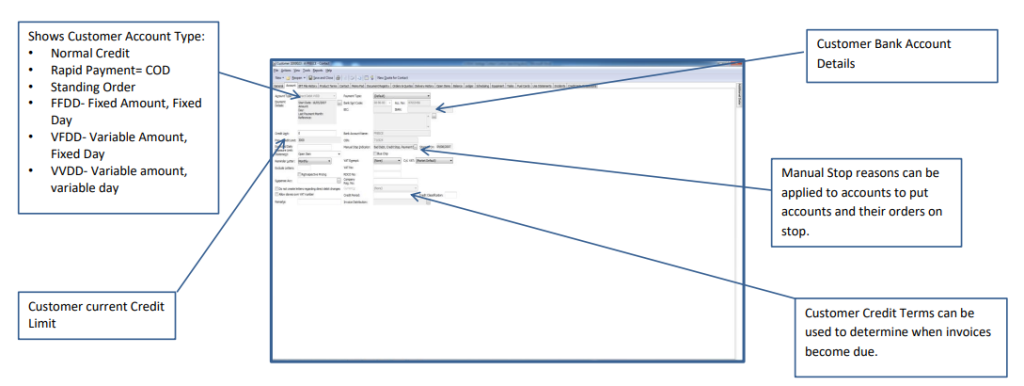
Ledger Tab
The Customer Ledger shows all transactions posted to the Customer’s account. Transactions are displayed in date order. There is a ‘date search’ option in the bottom left-hand corner to control the amount of data displayed based on the user requirement.
The standard CTRL+F feature to search for a specific reference or value. Drilldown features are also available
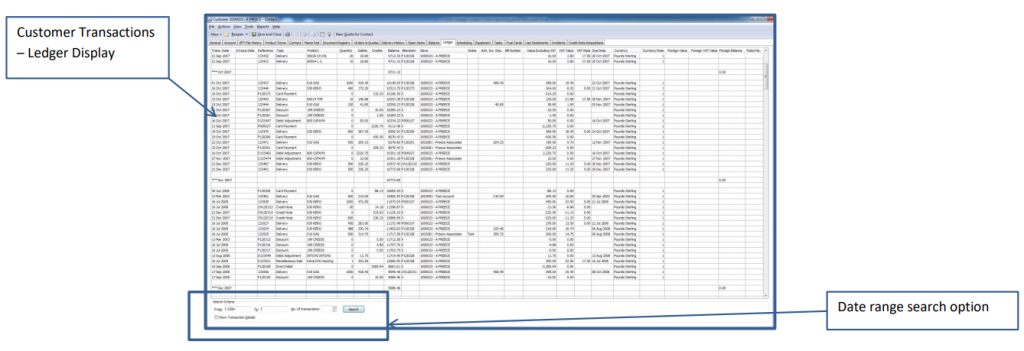
Open Items Tab
The Open Items tab shows any outstanding transaction, for example: unpaid invoices; unallocated payments; adjustments etc
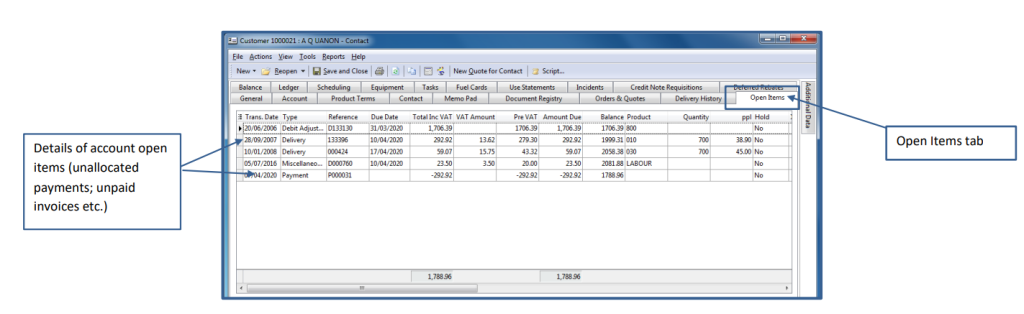
Document Registry Tab
Copies of Customer Letters, forms and other documentation generated from CODAS will be automatically stored on this tab.
Documents can also be added to the customer record; select Files then right-click and select ‘Add’.